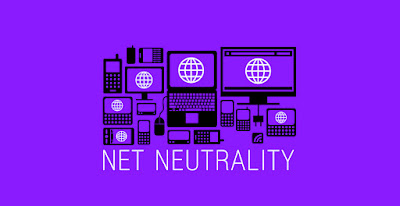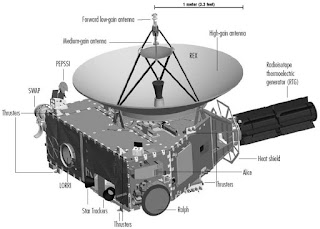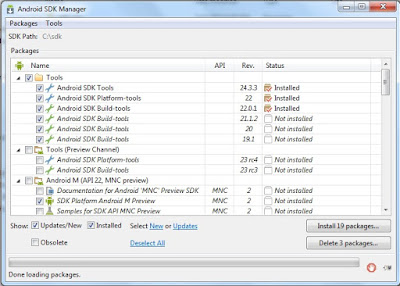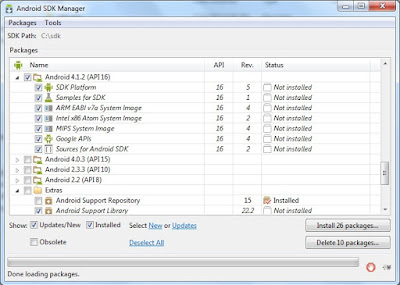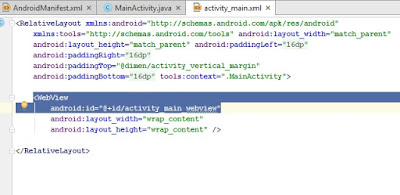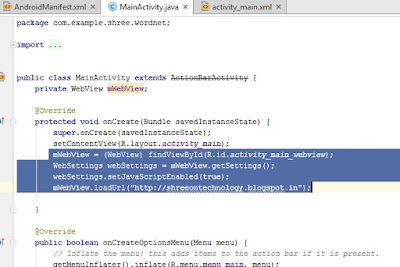|
| Dr. APJ Abdul Kalam |
Former President of India Dr. APJ Abdul Kalam and also known as "Missile Man" and Peoples President, 84 Collapsed while giving a lecture to the students at IIM- Shillong. He was taken to a private hospital in Shillong in very serious condition. Latter in the night he was confirmed dead after fighting death for more than two hours in ICU.
According to the reports, he suffered a massive Cardiac arrest during his lecture at IIM.
As per the Governor of Meghalaya V Shanmughanathan, who moved to the hospital as soon as he got the news. He said " Dr. Kalam died at 7.45".
There were efforts made by the hospital doctors as well as the Doctors from Army hospital and also from North Eastern Indhira Gandhi Regional Institute of Health and Medical Science but this efforts could not save Dr. Kalam.
This was Dr. Kalam's last tweet:
On Monday morning, former President of India had taken to Twitter to announce his visit to Shillong to attend an event.
A seven day national mourning was declared by the Centre and both the Houses of Parliament will be adjourn as a mark of respect for the former President. President Pranab Mukherjee, Vice-President Hamid Ansari, Prime Minister Narendra Modi condoled the sad demise of Dr. Kalam.
APJ Abdul Kalam was born on 15 October 1931. A student of physics, he was obsessed with aerospace engineering.He spearheaded India’s missile development efforts. For 4 decades he played a pivotal role in the Defense Research and Development Organization (DRDO) and the Indian Space Research Organization (ISRO). He also played a major role in the Pokhran-II tests. Scientifically, Mr Kalam put India on the map.In 2002 he was elected as India’s 11th President.
The Government of India has honoured him with the Padma Bhushan in 1981 and the Padma Vibhushan in 1990 for his work with ISRO and DRDO and his role as a scientific advisor to the Government. In 1997, Kalam received India's highest civilian honour, the Bharat Ratna, for his contribution to the scientific research and modernisation of defence technology in India. Dr. Kalam's 79th birthday was recognised as World Student Day by the United Nations. In 2005, Switzerland declared 26 May as "Science Day" to commemorate Kalam's visit to the country
Srijan Pal Singh was with him for the event. He told That Dr. kalam was talking with him while coming to shillong about his concern for the adorning of the Parliment and Parliment not working properly. He wanted to ensure that this houses of parliament work properly without any difficulties. So he told Srijan that he will ask students in IIM about the solution for this.
In his last speech he was talking on the topic of "Liveable Planet". How to make this earth more liveable. Till his last breath he was concern about the country and people living in this country. He spent his whole life among people. He denied his second term in the office of President as he wanted to live with common people.
Dr. Kalam loved guiding people, giving lectures and to work as a teacher and he died doing what he loved.
Today Our nation has lost one of her most influential, most dedicated, and most down to earth person. We lost our wings of fire that inspired millions with a message of hope and excellence. He always dreamt of making India a superpower. In his book "India 2020" he gives a framework to do so. This has been one of the biggest loss for this nation.
" You have to dream before your dream can come true" - Dr. APJ Abdul Kalam
So now, we the people of this nation should work to fulfil his dream. The dream to make India a Superpower. Superpower in all the aspects form Nation security to economic empowerment to science and development to Ground level development.